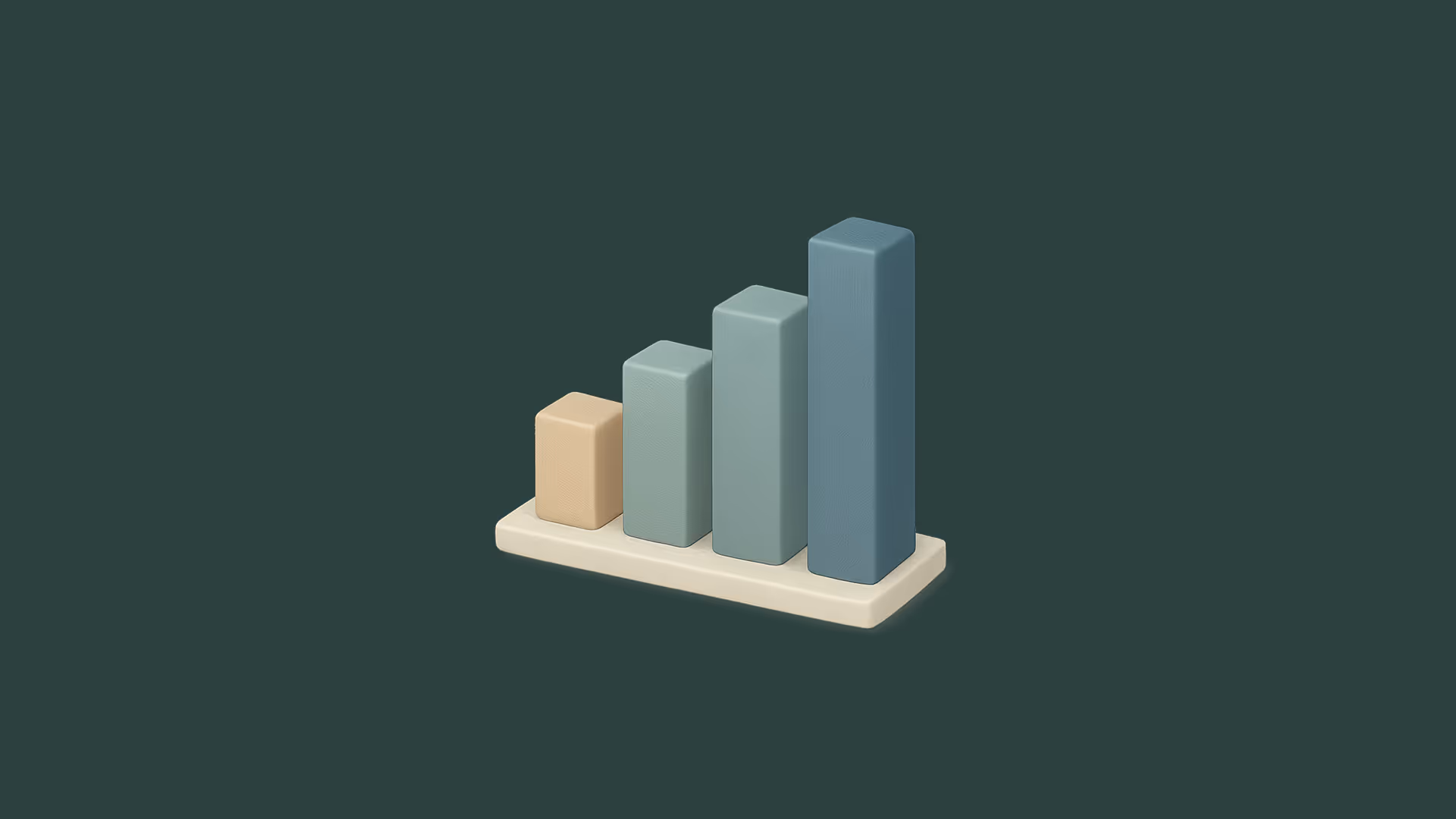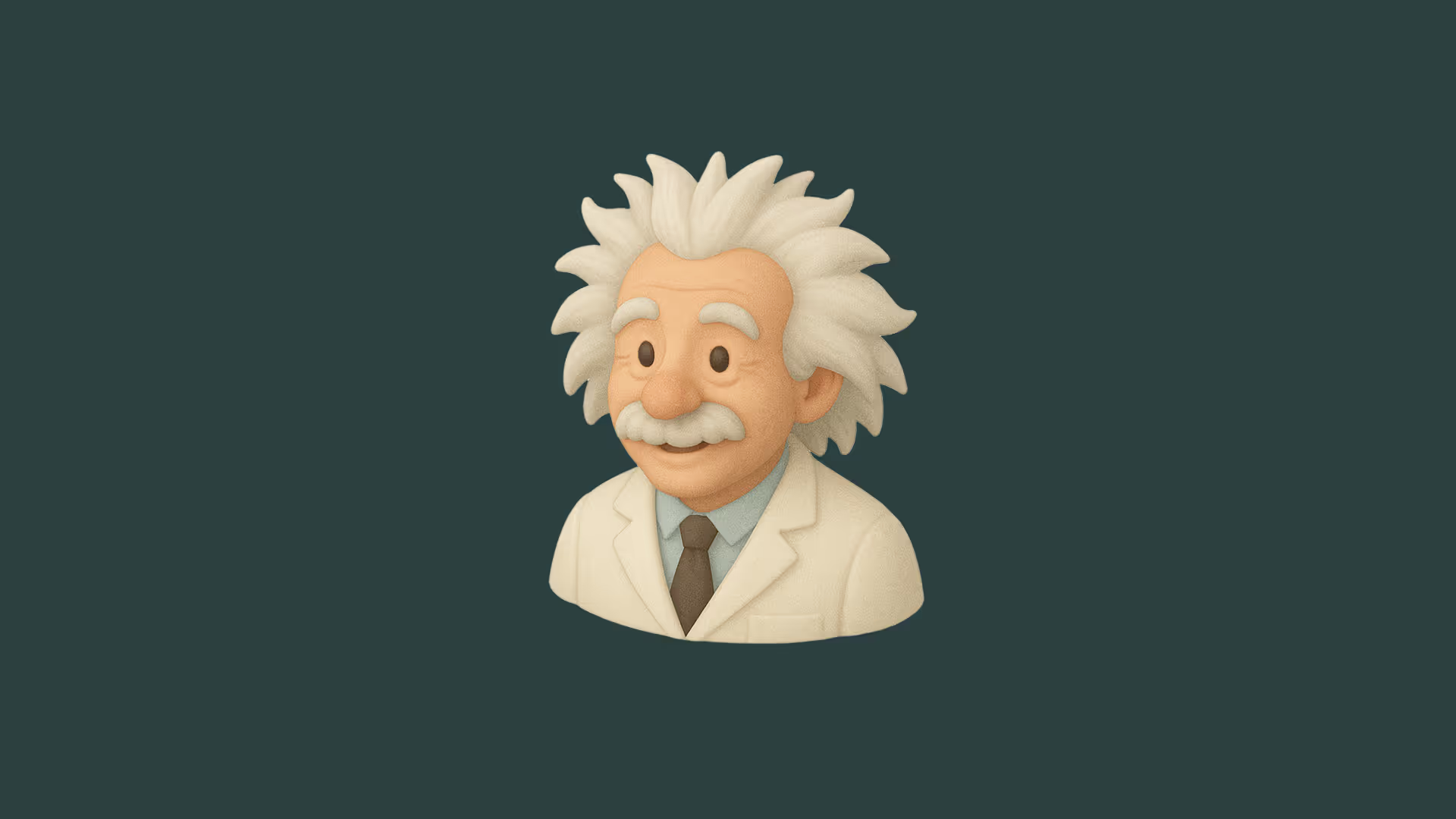Webflow Cloud: The Boldest Update Since CMS?

Webflow Cloud: The Boldest Update Since CMS?
Webflow has always been the go-to for no-code designers building marketing sites and landing pages. But with Webflow Cloud, the platform is stepping directly into the world of full-stack applications.
That means you’re no longer limited to static sites or CMS blogs. Now, you can deploy full-stack apps - booking systems, calculators, dashboards, AI integrations - all alongside your existing Webflow sites, without using separate hosting, DNS, or external platforms.
But here’s the big question: Is this really a game changer, or just a pricey convenience compared to developer-first tools like Vercel or Firebase?
What You Can Actually Do with Webflow Cloud
1. Build Internal Dashboards & Tools
Webflow Cloud lets you host full-stack applications right next to your site - meaning you can create internal dashboards, analytics portals, or employee tools without spinning up a separate server.
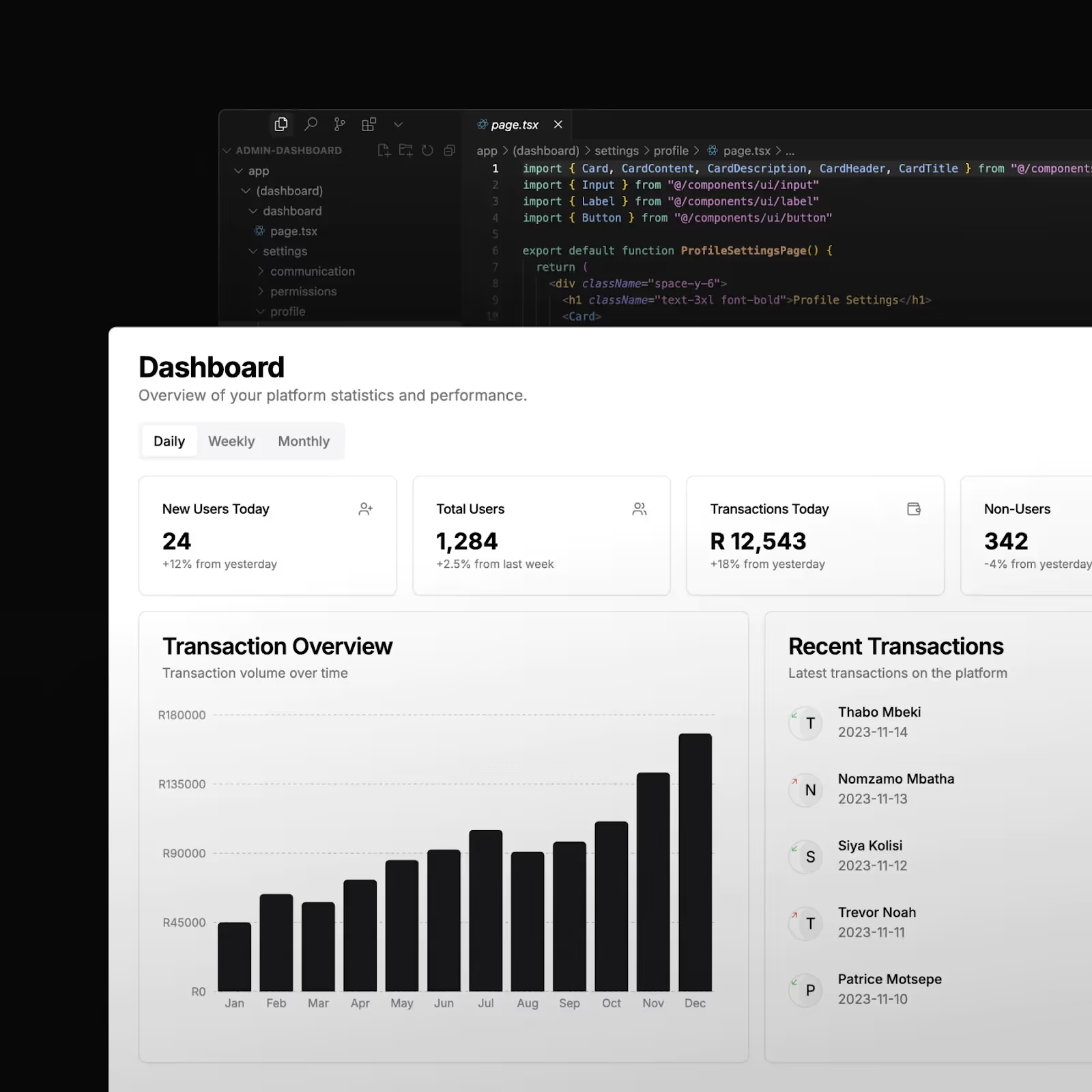
2. Power Dynamic Data-Heavy Experiences
Instead of static content, you can build highly dynamic, data-driven pages - whether it’s real estate, pricing calculators, or inventory feeds - all while keeping control over the design in Webflow.

3. Launch Custom Integrations & API-Based Apps
You can go beyond static marketing sites and plug directly into APIs or internal tools. Think integrations with Stripe for payments, HubSpot for leads, or even AI models. Developers can build out the functionality while designers ensure the UI remains seamless with the rest of your site.
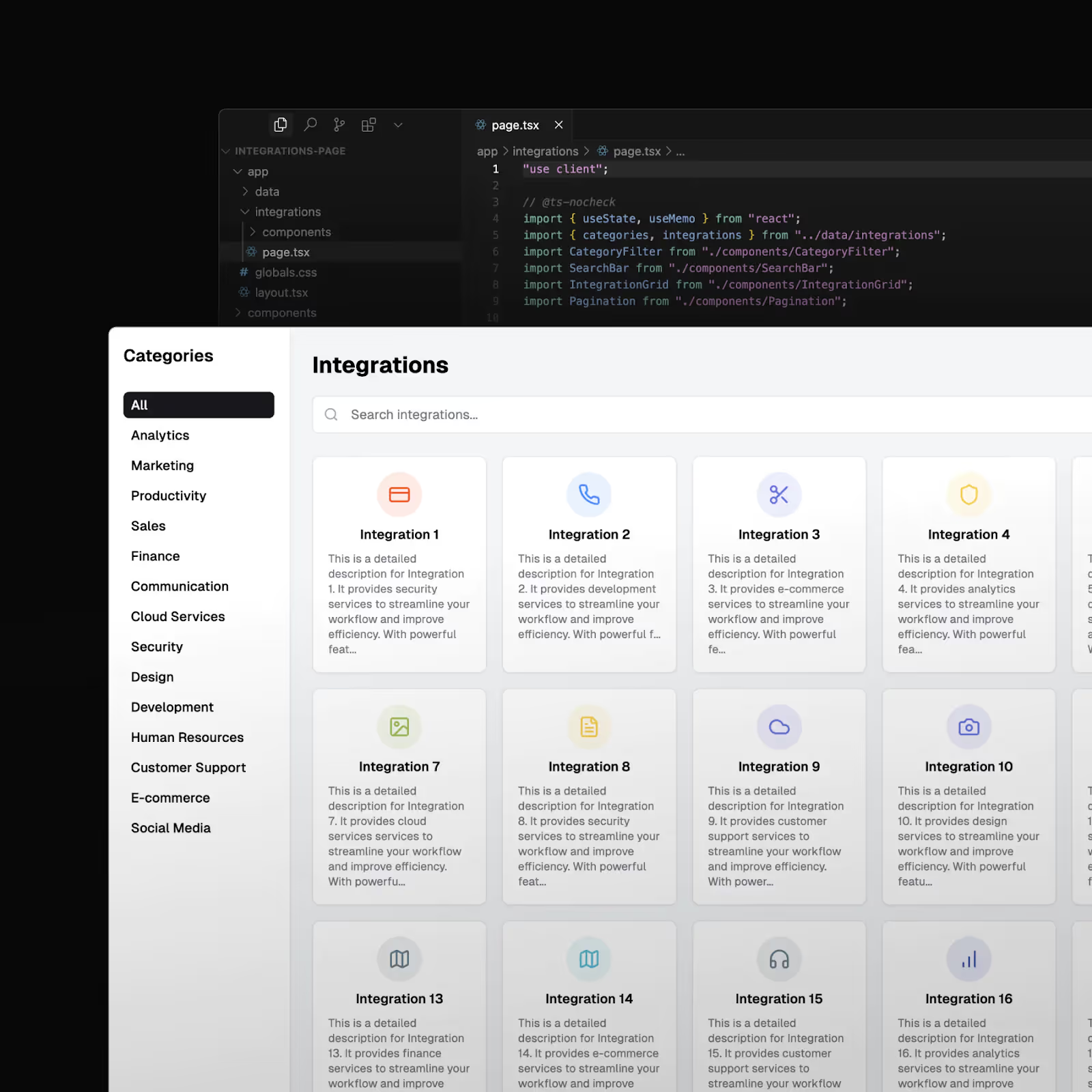
4. Create Complex User Experiences
Booking engines, onboarding flows, gated content - these all require server-side logic. With Webflow Cloud, you can run this logic inside your site using frameworks like Next.js or Astro. That means you can create experiences like a booking calendar, a SaaS signup flow, or even a custom membership system without third-party apps.

5. Deploy Apps Seamlessly with Webflow Hosting
Developers can connect GitHub repos directly, run deployments, and push updates to staging or production - all inside Webflow’s dashboard. No juggling between Netlify, Vercel, or AWS. Just one unified hosting flow, powered by Cloudflare’s infrastructure.

Webflow Cloud is less about “another hosting option” - and more about bringing your apps and your marketing site under one roof.
Why This Matters
For years, freelancers and teams have had to split their stack: build the marketing site in Webflow, then host the actual product/app somewhere else. That means more cost, more setup, and more risk of branding or UX drift.
With Webflow Cloud, you can finally keep it all consistent: one platform, one workflow, one brand system.
Think of it like upgrading Webflow from a design tool + CMS to a design + hosting + full-stack platform.
Example Use Cases
Here’s where Webflow Cloud starts to shine:
- Dynamic Booking Engines - Handle availability, user auth, and payments in real time.
- Pricing Calculators - Fetch live API data to generate instant estimates.
- SaaS Onboarding Flows - Create branded, custom signup journeys.
- Internal Tools - Employee directories, lead management dashboards, or content review portals.
- SEO Scale - Programmatically generate hundreds of long-tail keyword pages.
If you’ve ever hacked together a half-Webflow, half-custom stack - this is Webflow’s way of saying: “Don’t leave. We can host it all.”
The Price Tag
Unlike flat Webflow site plans, Webflow Cloud pricing is usage-based. Costs scale depending on:
- Bandwidth (data transferred by your app).
- Requests (API calls, page loads, interactions).
- CPU usage (how long your app’s code runs).

This means it’s not a flat monthly “set and forget” - but a model closer to Vercel or Netlify, where costs rise with usage.
Great for scalability, but freelancers need to be cautious - if traffic spikes, so can your bill.
Webflow Cloud vs Alternatives
So how does Webflow Cloud compare to established platforms like Vercel, Netlify, Firebase, or Cloudflare Workers?
Webflow Cloud’s edge is integration with Webflow’s design system. The tradeoff? Less flexibility than pure dev-first platforms.
The Freelancer’s Dilemma
So, is Webflow Cloud worth it for freelancers?
- Worth It If… you’re building SaaS MVPs, branded dashboards, or campaign engines that need live data and API logic without spinning up a separate stack.
- Not Worth It If… your work is mostly static sites, marketing pages, or projects where Firebase/Netlify already fit the bill.
In short: this isn’t a feature for everyone. But for freelancers who straddle design and dev (or work with teams who want fewer tools, fewer logins, and consistent brand systems), it could be a massive value add.
Final Thoughts
Webflow Cloud is Webflow’s boldest move yet - a clear attempt to make the platform more than “just design + CMS.” It’s about keeping designers and developers in the same environment.
POV: If you’re a freelancer building only portfolios or marketing pages, you won’t need this. But if you’re starting to dip into SaaS, dashboards, or client apps, Webflow Cloud could let you ship faster, look more polished, and keep your stack leaner.
Webflow Cloud isn’t trying to replace Vercel or Firebase everywhere. It’s about saying: “Why leave Webflow at all?”