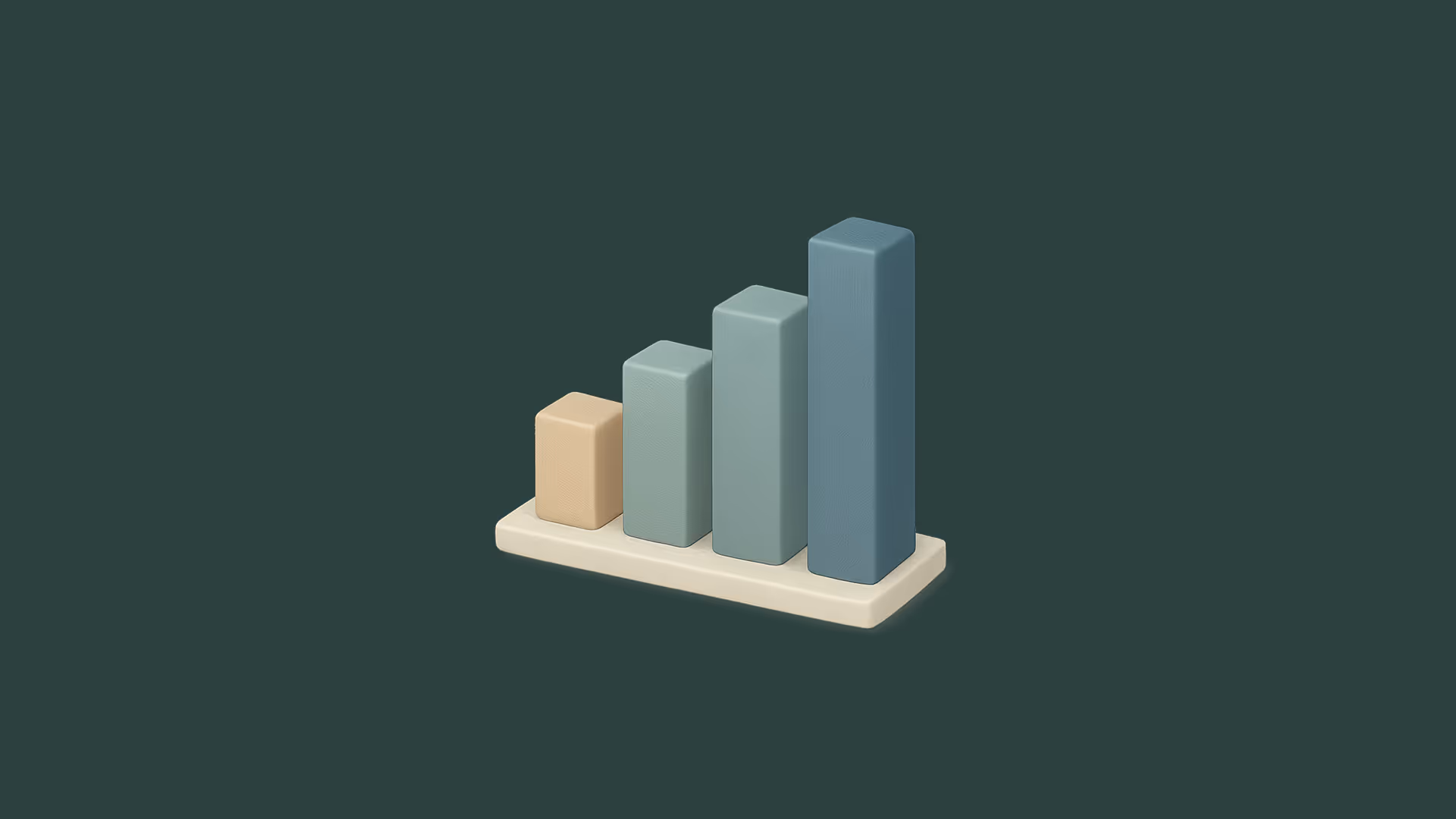20 UX Research Methods Every Startup Should Know
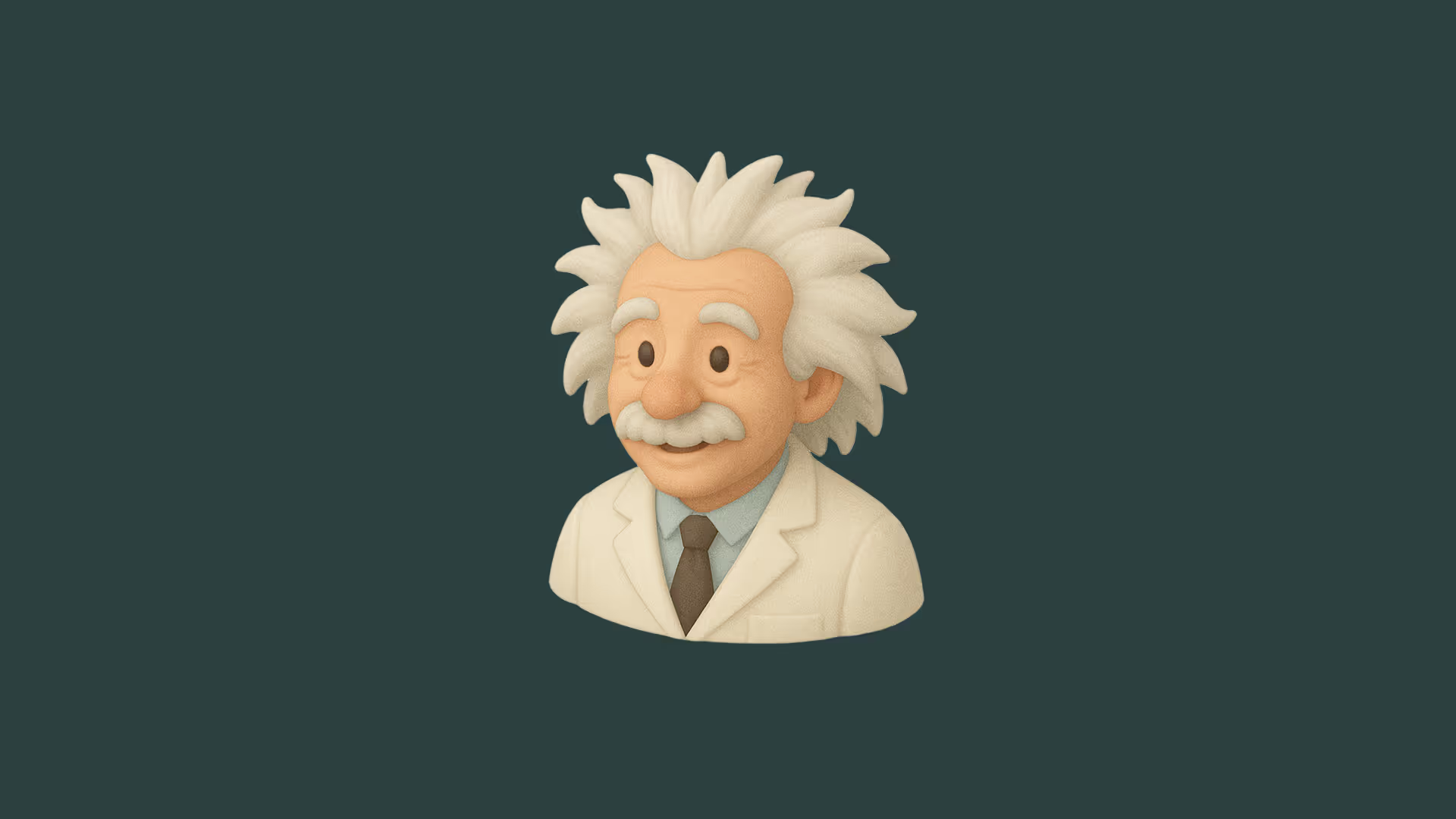
20 UX Research Methods Every Startup Should Know
When you’re designing fast, it’s tempting to skip research. But knowing when and how to use the right UX research method can help you move faster, not slower, and avoid building the wrong thing.
As a freelance UX designer working closely with startups, I see the same needs come up again and again: clarity, confidence, and customer focus. That’s where research comes in.
Here’s a condensed but useful overview of 20 research methods, inspired by the Nielsen Norman Group’s classic guide, written for anyone doing user testing for web design, whether you’re running a full sprint or just need quick answers.
🔍 Usability Testing
Participants try to complete key tasks using a product or prototype while a researcher observes. The goal is to discover usability issues by watching where users struggle, hesitate, or succeed. This method is foundational in UX and works best at nearly any stage of the product lifecycle.
🧪 A/B Testing
Two or more design variations are shown to different users, and behavior is tracked to compare performance. A/B testing is ideal for optimizing specific UI decisions like headlines, CTAs, or layouts, but requires a good amount of traffic to yield statistically meaningful results.
📋 Surveys
Users are asked structured questions, often multiple choice — to gather attitudes, preferences, or satisfaction levels. Surveys are great for validating assumptions at scale or identifying patterns across a user base, but they depend heavily on asking the right questions.
🧭 Card Sorting
Users organize labels or items into categories that make sense to them. This helps you design or improve information architecture by revealing how users mentally group content, especially when structuring navigation, menus, or content-heavy pages.
🌲 Tree Testing
The reverse of card sorting. Users are asked to find items in a simplified version of your site structure. This method is used to test how intuitive and effective your current hierarchy is, especially after making changes based on card sorting.
🎯 Clickstream Analytics
Analyzes the exact sequence of pages or screens a user visits. This method helps you identify where users drop off, what paths they take, and how they interact with your product in the wild. It’s most powerful when combined with qualitative methods for deeper understanding.
👁 Eyetracking
Specialized equipment records where users look while interacting with a design. Eyetracking is often used to understand attention patterns, optimize visual hierarchy, or fine-tune content-heavy or conversion-focused layouts.
🧰 Usability Benchmarking
Highly scripted usability tests run with multiple users, producing consistent metrics over time. Benchmarking is used to track progress or compare performance between design iterations, making it especially useful for long-term product teams.
💬 Interviews
One-on-one conversations with users where you explore experiences, behaviors, motivations, and pain points. Interviews are invaluable for uncovering the “why” behind behavior and are best used early in the design process or when trying to deeply understand a problem space.
👥 Focus Groups
A small group of users discuss a product, feature, or concept guided by a moderator. While not as deep as interviews, focus groups are useful for capturing a wide range of impressions quickly and uncovering emotional reactions or social influences.
📹 Remote Moderated Testing
A usability test conducted remotely via video call or screen sharing. The moderator observes the user in real time, which allows for flexible scheduling and access to geographically distributed users, without compromising the depth of the interaction.
🤖 Unmoderated Testing
Participants complete tasks independently using a specialized research tool. Often faster and more cost-effective than moderated studies, this method is well suited to simple flows and rapid feedback cycles, particularly in lean startup environments.
🛠 Field Studies
Researchers observe users in their natural environment. whether that’s at home, work, or on-site, to understand the real-world context of product use. Especially helpful for tools or workflows that are highly situational or embedded in daily routines.
🤝 Participatory Design
Users are invited into the design process to help shape features or experiences directly. By giving users materials or design elements to work with, you uncover what matters most to them and how they would solve the problems you’re tackling.
🧠 Concept Testing
Participants are shown early-stage concepts or descriptions of features before anything is built. The goal is to validate whether the idea is worth pursuing, whether it’s understood, and how it fits user needs. Especially relevant for early-stage UX designers for startups.
📔 Diary Studies
Users document their experiences, habits, or thoughts over a longer period, often days or weeks. Diary studies provide insight into long-term behaviors that single sessions can’t capture, making them ideal for understanding routines or emotional journeys.
🧪 Desirability Studies
Participants react to visual designs, often by selecting traits or adjectives that best match how the design feels. This method helps gauge brand perception and emotional resonance before committing to a full visual direction.
📞 Customer Feedback
Ongoing, informal input gathered through feedback forms, support chats, or direct messages. While less structured, it often reveals issues or insights you didn’t think to ask about and can serve as an ongoing pulse check.
🧠 Contextual Inquiry
The researcher observes users performing tasks in context and asks questions throughout. Unlike field studies, this is a collaborative investigation that reveals not just what people do, but how and why they do it that way.
🔎 Analytics
Behavioral data collected from tracking tools, clicks, conversions, scrolls, time on page. While quantitative, it requires thoughtful instrumentation and should be paired with qualitative methods to understand motivations behind the numbers.
Wrapping Up
You don’t need to use every method on every project. But understanding the basics, and knowing when to use usability testing, when to run a quick survey, or when to dig into analytics, gives you a sharper edge as a designer.
If you’re a UX designer for startups or a product team in motion, bookmark this list, and return to it whenever things feel fuzzy.
For a more detailed deep dive, check out the full Nielsen Norman Group article here. Whether you’re a team of one or scaling up, these tools help you build with more confidence and less guesswork.